[IntelliJ] 내장 Tomcat 사용하지 않고 직접 연결하기
tomcat 설치
```bash
# java 먼저 설치하고, JAVA_HOME 환경변수 설정.
$ brew search tomcat
$ brew install tomcat
$ /usr/local/Cellar/tomcat@8/8.5.49/bin/catalina configtest # 확인 차
$ /usr/local/Cellar/tomcat@8/8.5.49/bin/catalina start
# localhost:8080 접속해서 잘 뜨나 확인
$ /usr/local/Cellar/tomcat@8/8.5.49/bin/catalina stop
```
IntelliJ 연동
Run - Edit Configurations...
Tomcat Server 항목 추가
Tomcat Home 경로는 `` /usr/local/Cellar/tomcat@8/8.5.49/libexec``
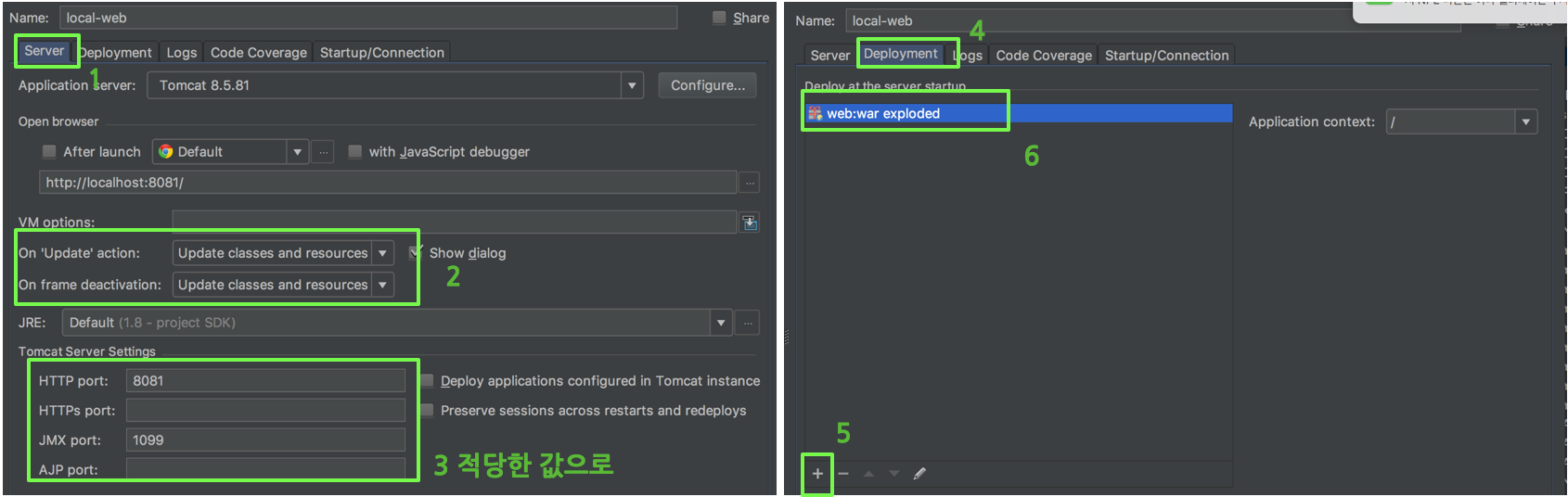
Deployment에 artifact는 Spring 프로젝트를 생성하거나, Import하면 존재함. 없는 경우 Import를 잘못 했을 가능성 있음.
artifact란 배포하기 위한 결과물 정도로 생각하면 된다. 결과를 .jar로 만들지, .war로 만들지, dir 구조로 만들지 등을 선택하면, 빌드 시 그 형식대로 artifact를 만들어 준다.
https://www.jetbrains.com/help/idea/working-with-artifacts.html
위에서 url을 localhost:8081/ 로 설정 했음에도 접속 url이
http://localhost:8081/web_war_exploded/test
처럼 되는 경우가 있는데, 우측에 Deployment에서 Application context도 `` /``로 만들어 줘야지 /로 매핑된다.
'Utilities > IDE' 카테고리의 다른 글
| Visual Studio 각종 설정, 환경 구축 (2) | 2018.08.01 |
|---|---|
| [IDE/Editor] Shortcut + Setup (0) | 2017.08.23 |
| [Useful site] 온라인 interpreter, 온라인 compiler (0) | 2017.05.05 |
| VScode (0) | 2017.02.03 |
| vi, vim editor (0) | 2016.08.09 |